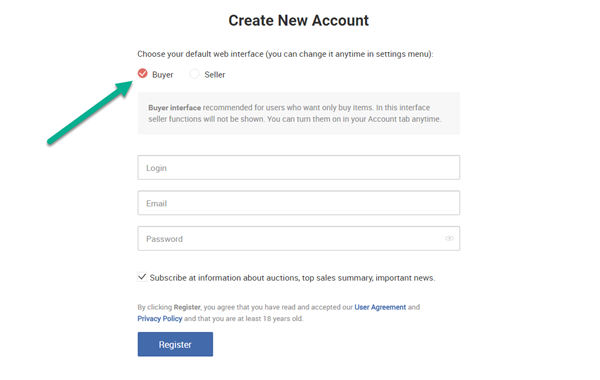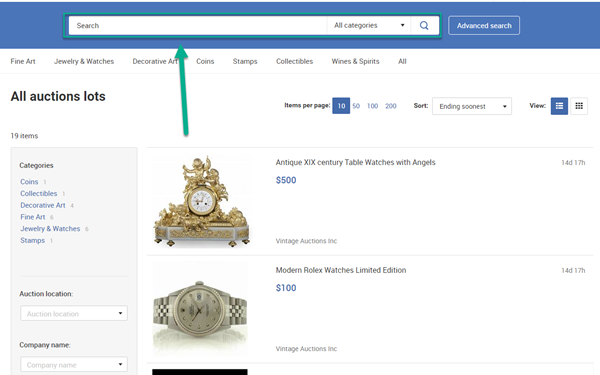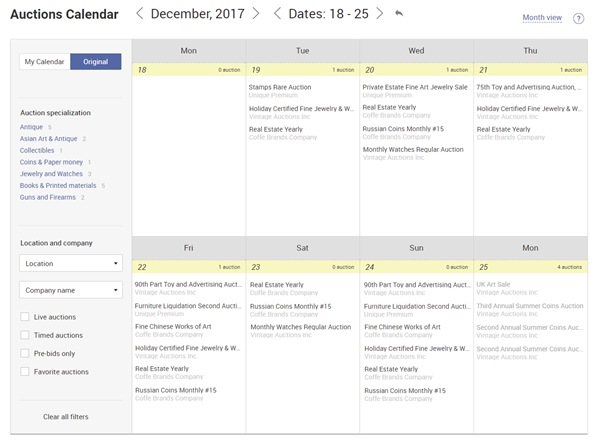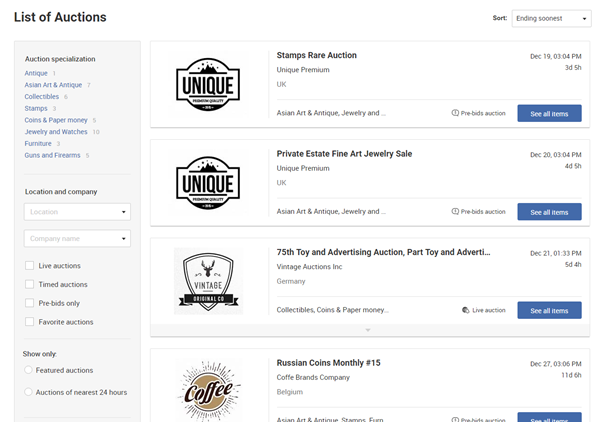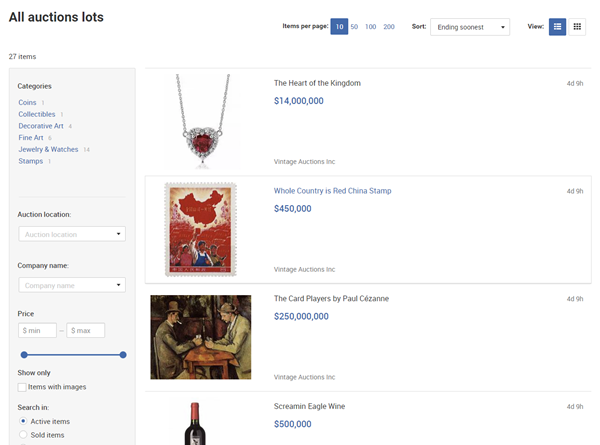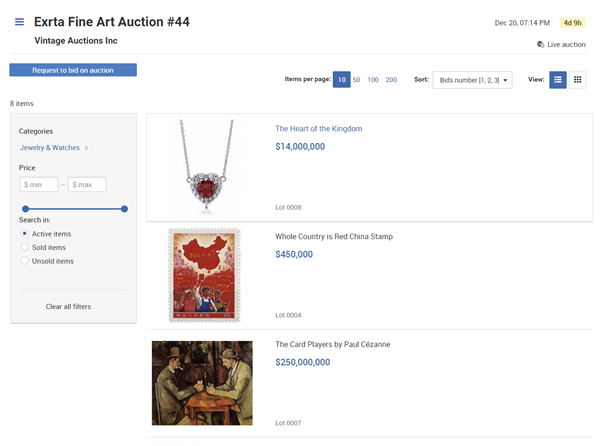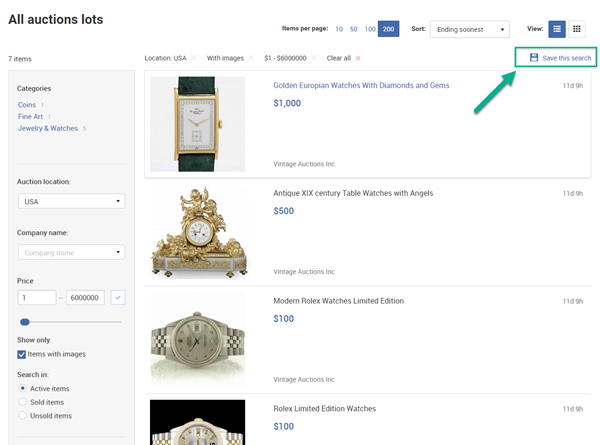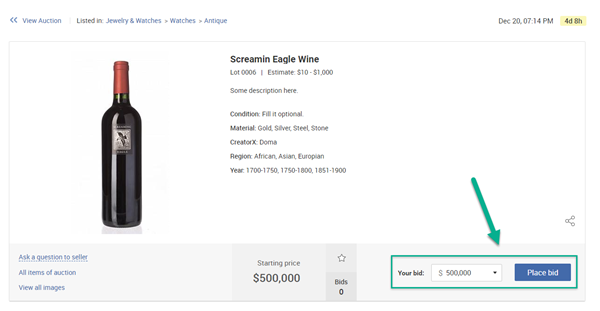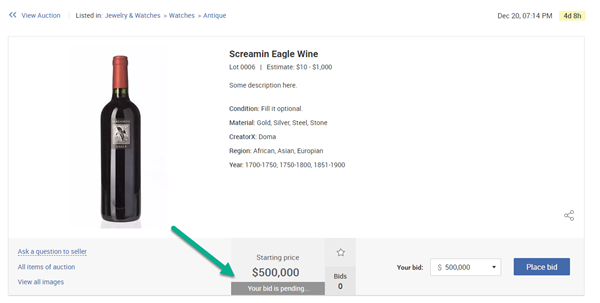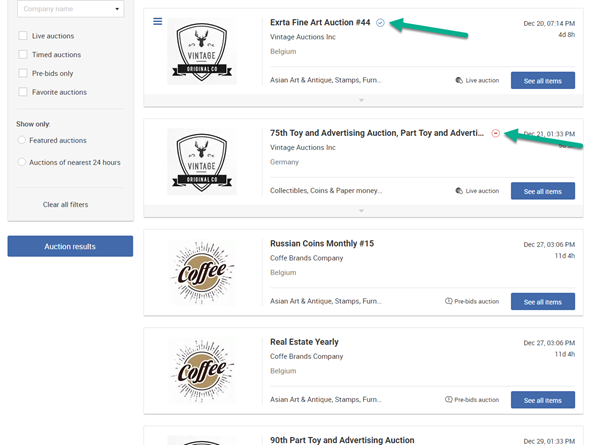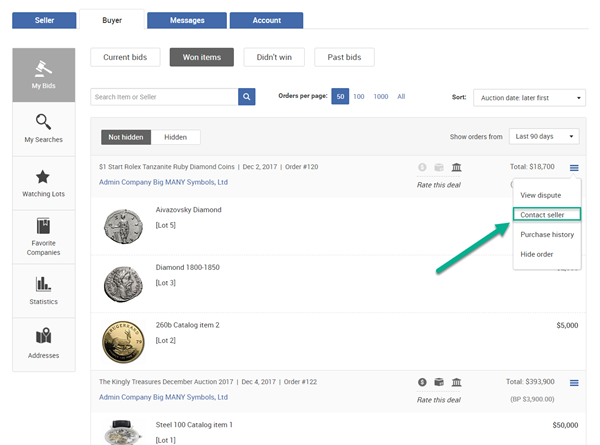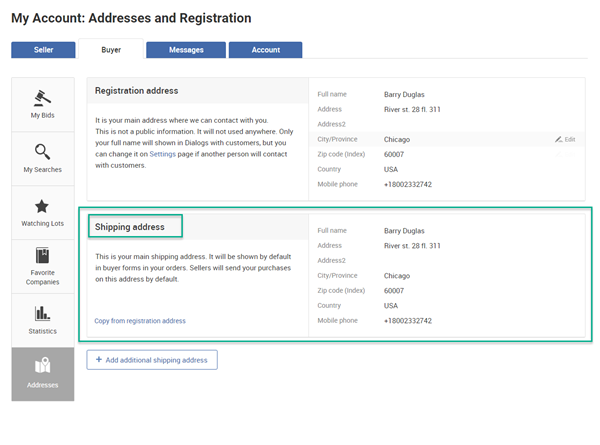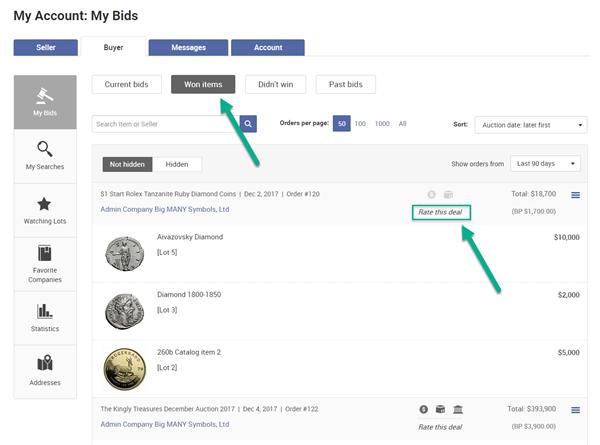How to buy from oldbid.com
Step 1. Register on the website.
To purchase an item from our website, several simple steps should be followed.
Account registration is easy and does not take a lot of time. Follow the link to register. Choose the desired login, password, and e-mail. Set the desired interface type:
If you plan to make purchases from our website, choose Buyer Interface. In this case, the unnecessary Seller functions will be hidden. It is possible to switch between interface types in the account settings at any moment.
Step 2. Find an item or an auction you are interested in.
The easiest way to find the item you are interested in is by using the search box and the category selection bar with different filters:
To make the search for the items more convenient, the auctions at our platform are categorized by specialization. Each auction can have up to three of them. Auctioneers do their best to select the exact specialization to facilitate the search for the items. Through the use of specialization filter, you can easily find the necessary auction in the List of auctions or the Calendar of auctions:
You can also search for the desired item in the list of all auctions:
Or in the list of items of a particular auction:
We recommend saving the settings of often-used searches. After that, you will be able to use them quickly and decrease the amount of time spent on searching new items:
When you find the auctioneer whose items you like, add this company to the Following list  , and you will not miss the auctions that may interest you.
, and you will not miss the auctions that may interest you.
Pay attention to seller’s rating  . Buy the items from sellers with a good rating.
. Buy the items from sellers with a good rating.
Step 3. Place bids, bargain for the item.
You can place a bid on the detailed page of the item:
When you make the first bid on the item in the auction, the system automatically sends a request for the participation in the seller’s auction. After receiving your request, the seller approves it, and your bid is confirmed. Before request approval, your bid has a “Pending” status:
If you have a good Reliability level or if you have already participated in a certain number of auctions, you will not need to send requests as you will be accepted for the participation in the auctions automatically, or sellers will add you to their Regular Bidders List.
The icon next to the title of the auction displays the current status of your participation in the auction:
At the date of the auction, the winner of the bargain for the item is determined. It occurs differently for different types of auctions:
• Live Auction ![]()
Live auctions are real time sales that allow you watch the auction in progress and participate during the sale. The date and time you see listed for Live sales are the time the auction begins. You can place an absentee bid on a lot in a live sale, up until the time that lot is opened for live bidding. If you are the highest absentee bidder, our system will place your bids automatically, one increment higher than the last in-room bid, until we have reached your maximum bid. As a rule, auctioneers finalize the bidding on the item when there are no more bids.
You can also place live bids during the auction.
At Live auction, the seller may accept bids from other places, that is, directly from the venue of the auction, by phone or from other sites. The established auction companies usually choose this type of an auction.
• Timed Auction ![]()
Timed auctions are internet-only auctions that are run for a set duration and available for absentee bidding only. These auctions allow bidders to place bids until the scheduled end time for a particular lot. Whoever has the highest bid when the time runs out wins the lot.
• Pre-bids only Auction ![]()
In this type of auction, the final bidding is held at the sites of the auction’s owners. Our platform is only used for gathering pre-bids that sellers then process independently. When the auction ends, the seller adds realization prices on our website. This process may take several days. If you have won the item, you will receive a notification about it, and such an item will appear in the tab of won items.
Step 4. Pay for the items and wait for the delivery.
In several days after the end of the auction, the sellers will send you an invoice with requisites for payment and the possible methods of payment. If it does not happen, please initiate a request for the invoice from the seller yourself. Use our dialogue system for communication:
After paying for the item using your preferred method, inform the seller about it. The seller will send the item to the delivery address mentioned in your account address. If you want to send the item to a new address, you must inform seller about it!
Step 5. Rate the deal.
After receiving your order, please rate the auctioneer according to the following 4 categories:
• Correspondence of the item to the description.
• Communication with the seller.
• Shipping time.
• Shipping cost.
Please, be objective in your assessment. For example, the time of delivery does not always depend on the seller. If you have complaints regarding the obtained items, immediately contact the seller before making your evaluation. The majority of sellers manage to find a compromise with their buyers.